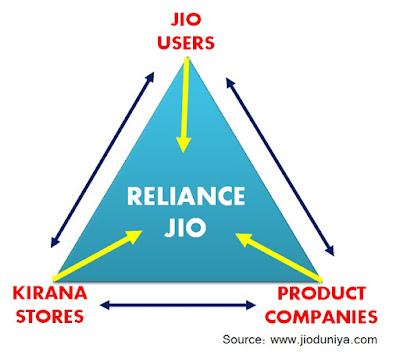The entry of Reliance Jio
into telecom sector with its attractive and handsome offers has created large
ripples in the sector. The fierce competition has drastically brought down the
prices of voice and data. Now, rumours from various corners are echoing of Jio's
entry into the E-Commerce sector in a unique fashion.
So, Whats the plan?
It is rumoured that energy
tycoon Mukesh Ambani is planning to enter the billion dollar market of
E-commerce through the use of Kirana Stores across India. This plan is best
suited to India as about 80% of retail business still operates in the form of
Kirana stores of small and medium size. The core business plan is to generate
discount coupons for all the join users, which can be used to get discounts at
their nearby Kirana stores.
Beauty of this plan
The beauty of this business
plan lies in the fact that Jio will not incur any costs for the discounts,
instead it will just acts as a platform for the users to avail and use the
coupons. The various brands are willing to absorb the discount cost as these
brands will get a wider advertisements. This can be win-win situation to all
the parties ( Jio, Jio Users, Kirana Shops, and product companies).
Benefits:
This plan creates mutual
benefits for each entity in this triangle of parties as explained below:
Benefits to Reliance Jio:
Existing customer base will
stick on to Jio and a huge new customer base will be added if this is
implemented successfully. No cost incurred to Jio, as all costs of discount
will be borne by brands.
Benefits to Jio Users:
All Jio users will get
various discount coupons which can be used in nearby Kirana shops. Since the
coupons will be available on daily used products, the benefits can be enjoyed
almost on daily basis for one or other product.
Benefits to Kirana Shops:
It is a well known fact
that age old Kirana shop system has been backbone of Indian business market and
livelihood of millions of people depend on it. Also, we have heard how big
retail giants are crushing the unorganised retail sector in big cities and
small cities as well. This move can bring back the old glory of Kirana stores
and further strengthen the Kirana market system from being erased slowly.
Benefits to Product
Companies:
The various brands of daily
used goods are under immense pressure from the heavy competition of giant FMCG
companies. Compared to huge cost involved in various marketing and
advertisement tools, promoting their products by various discounts offers might
prove much better cost saving and effective marketing tool for various product
companies. Also, companies will not have to worry about the software costs
required for the online payment gateways.
Future scope of this plan?
Well, everyone knows that
Indian telecom sector is still in its infancy stage, especially in terms of
Smartphone users. With Jio's cheaper plans and devices, more and more citizens
are able to start using smart phones. According to a research from Morgan
Stanley, out of 432 million internet users, only 60 million users are using the
online shopping facilities. This leaves a immense scope to tap the untapped
market of online shopping in India. So, one has to admire the master stroke of
Jio in this regard.